Discover More News

Now we are pleased to announce that the VT320 is now certified by all 3 major US carriers!
February 2, 2024
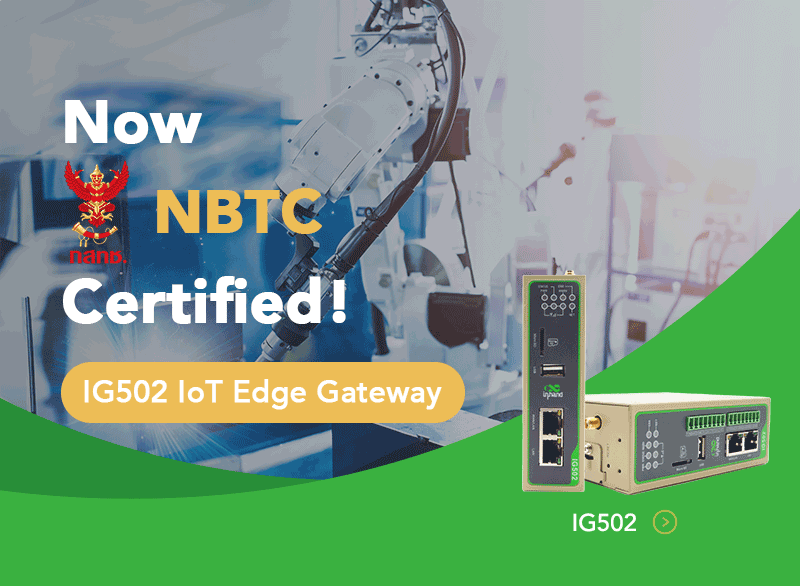
Now we are pleased to announce that the IG502 IoT Edge Gateway is now Thailand NBTC certified!
September 7, 2023
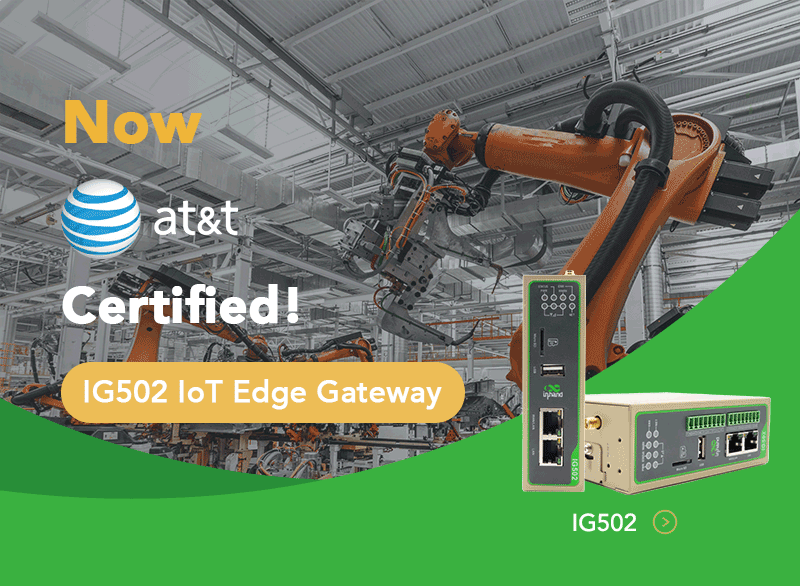
It is a great pleasure to announce that the InGateway502 has been certified by AT&T around the turn of the year!
September 7, 2023
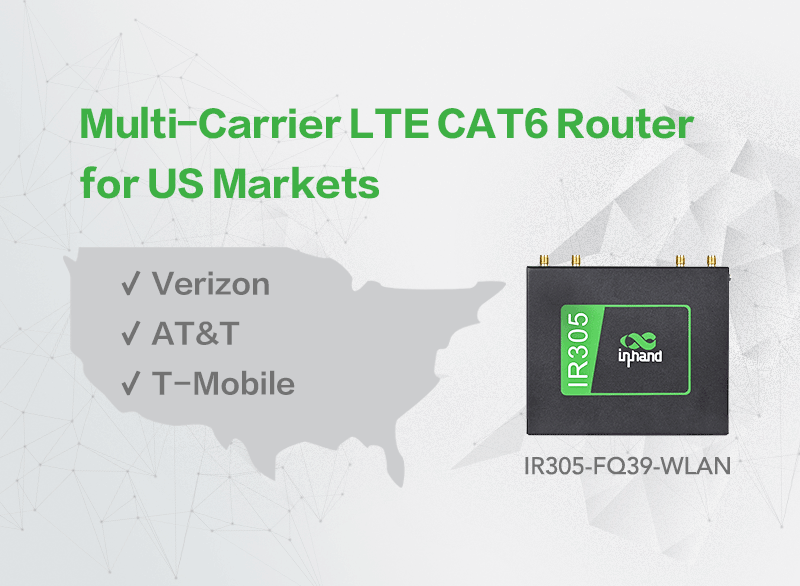
The IR305-FQ39-WLAN is now certified across three major U.S. carriers including AT&T Wireless, T-Mobile and Verizon Wireless
September 7, 2023

We are pleased to announce that the IG502 and the IG902 IoT Edge Gateways are now Brazil ANATEL certified!
September 7, 2023

We are glad to announce that IG502-FQ33-WLAN has been certified by T-Mobile!
September 6, 2023





