
Blogs
Stay informed about various topics related to connectivity in our Blog section. Here we cover multiple subjects related to our devices, software, and the IoT market as a whole.
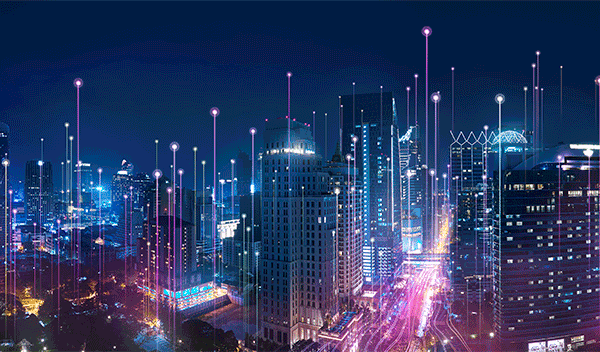
LTE CAT4/CAT1/CAT M/NB-IoT, Which Is Your Alternative to 2G/3G Solutions?
Are you already in the process of LTE migration? Have you found your solution of seamless migration? You may have heard enough about LTE CAT4/CAT1/CAT M and NB IoT, what are they and which is the best fit for your project?
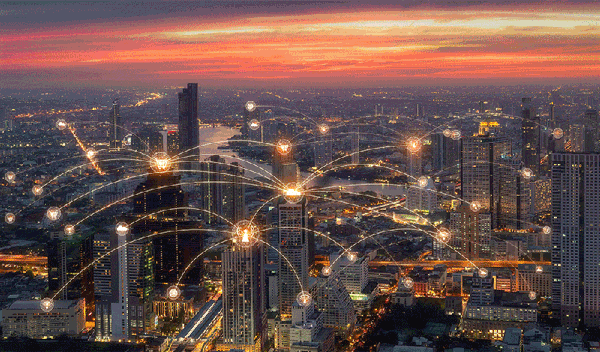
How to Ensure Successful LTE Migration?
As the sun sets on 2G and 3G networks, a new dawn rises for reliable, high-speed connectivity with LTE and 5G. Are you ready to have your equipment migrated to LTE/5G networks?

Traditional VPN vs. Cloud Based VPN
What are the differences between traditional VPN solutions and cloud based VPN? How does the Cloud-based VPN solution work? Come and learn more here!
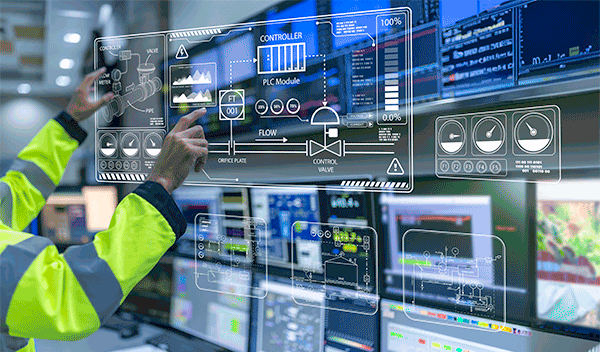
What is Modbus and How does It Work in the Industry?
This blog introduces the concept of protocol, and explains what Modbus protocol is, how Modbus protocol can be used in the industry and why it can be so popular.
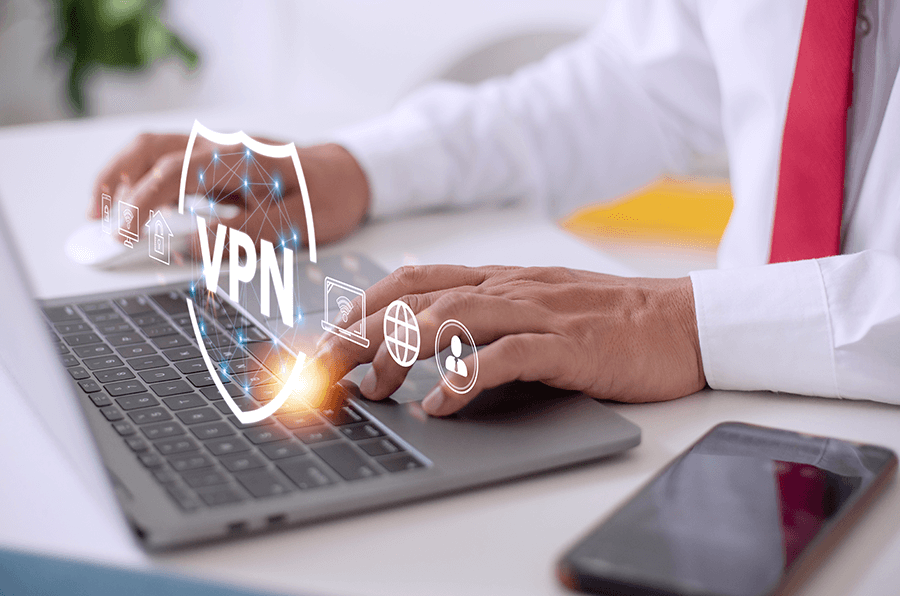
Port Mapping: Make Your End Devices Available from the Internet
What’s port mapping? What functions does it have? Click this blog to learn more!

What is CAN bus?
What is CAN bus? How does it work? How does it benefit vehicle networking and diagnostics?
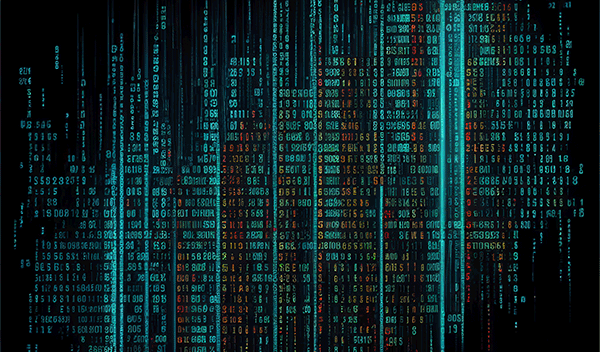
What Is a Ping and How Does It Work?
A command ping is often used in network construction or troubleshooting. What is ping? What is its working principle?
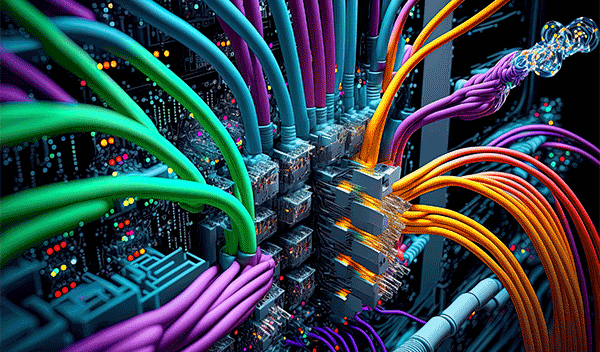
Fiber Optic Connector vs Ethernet Port, What Is the Difference?
Want to know about the interfaces on the Switch? What is a Fiber connector & an Ethernet port? What is the difference between these two? Let’s find out more here!

What Are the Differences in Wireless Communication Network Technologies?
With the rapid development of wireless technology, in terms of wireless communication, there are several options according to the distances, such as bluetooth, Zigbee, WiFi, 3G/4G/5G, microwave and satellite (starlink). What are the differences between these types of wireless communication technology?
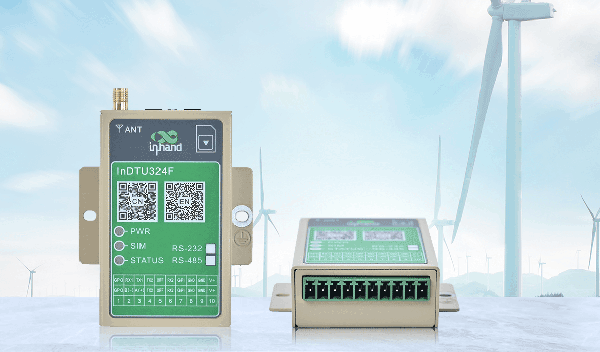
What Is DTU and What Can It Be Used for?
While speaking of data transaction, perhaps DTU is one of the most frequently mentioned term that you may notice. So, what is DTU? what does DTU stand for? what functions does it have?
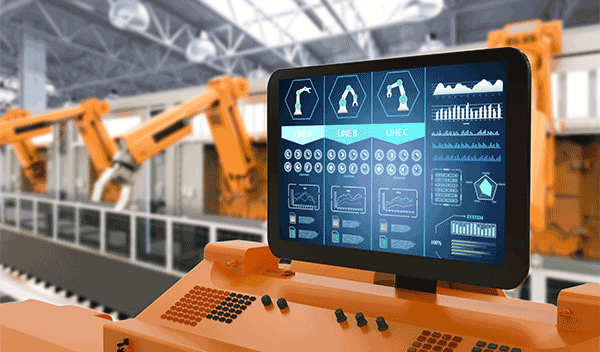
“Cloud + Edge” Coordinated, Thrive in the IIoT Era
“Cloud + Edge” coordinated ecosystem – it was born with the increasing development of industrial IoT (IIoT). What kinds of functions does it have? What’s the whole operation mechanism of this ecosystem? How to improve work efficiency by adopting “Cloud + Edge” ecosystem?
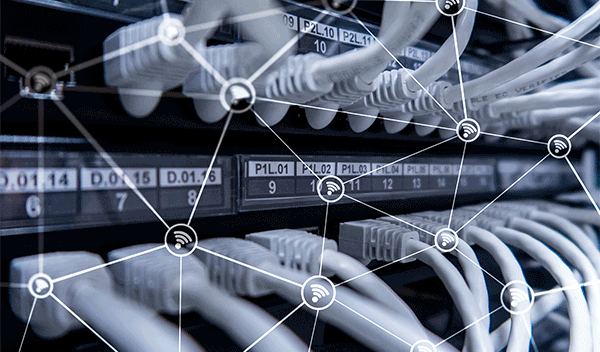
Why Do We Need the Routing Protocol?
How do the IP packets traveling through the Internet, like cars on the highway, get to their destination?